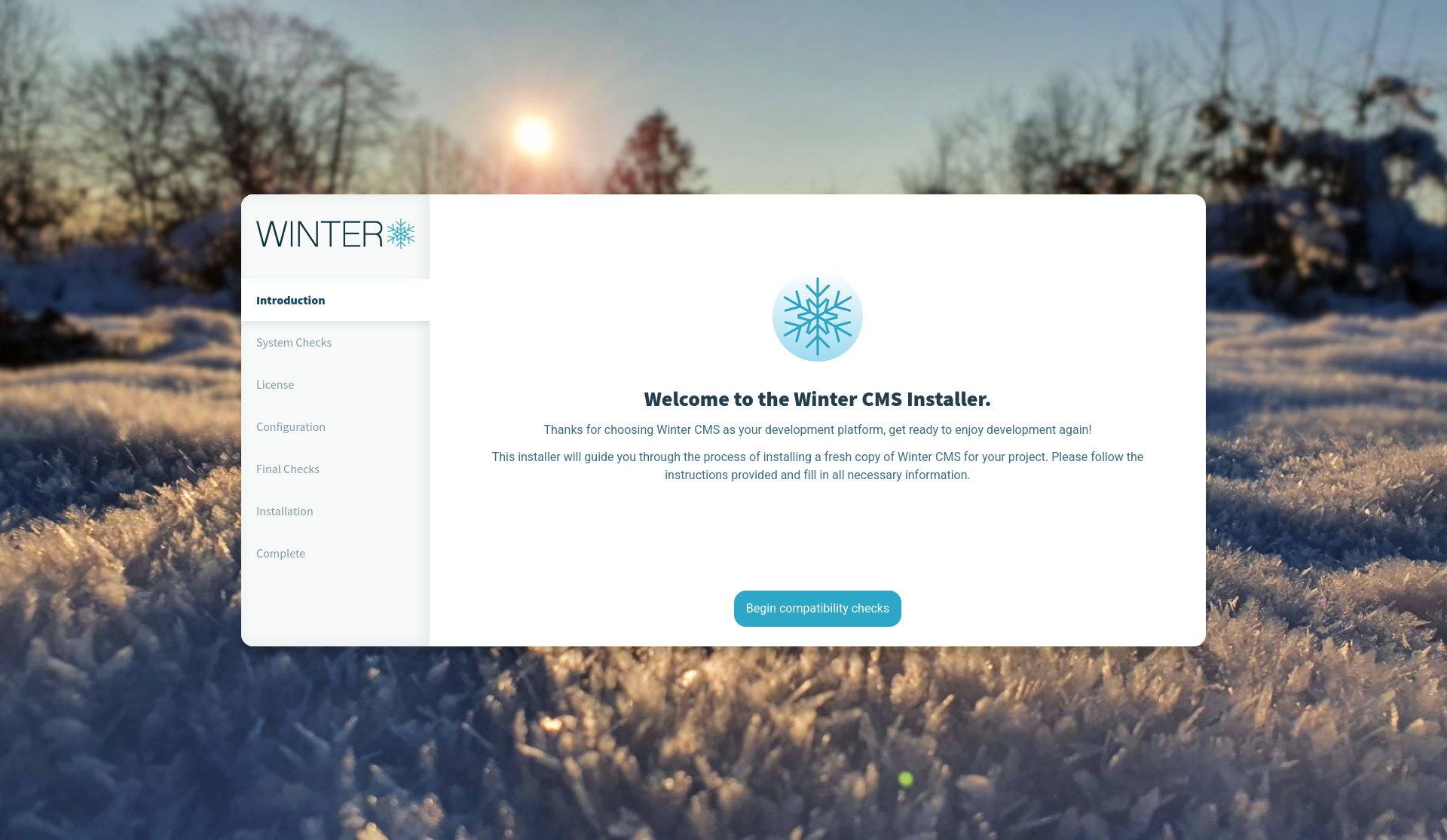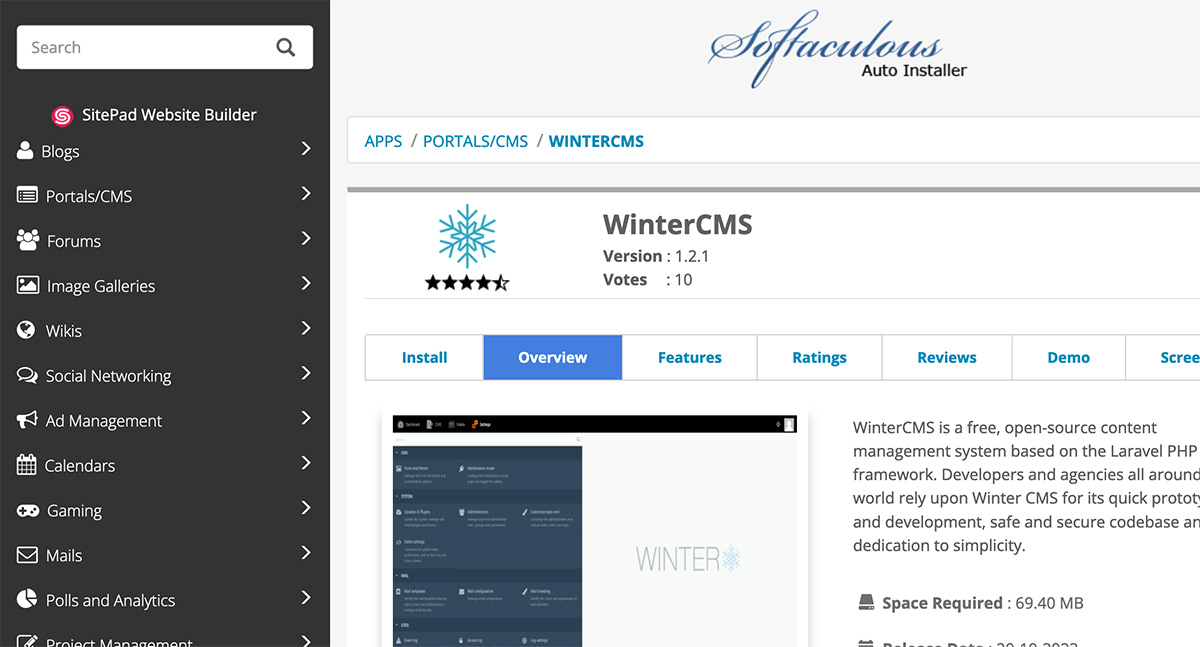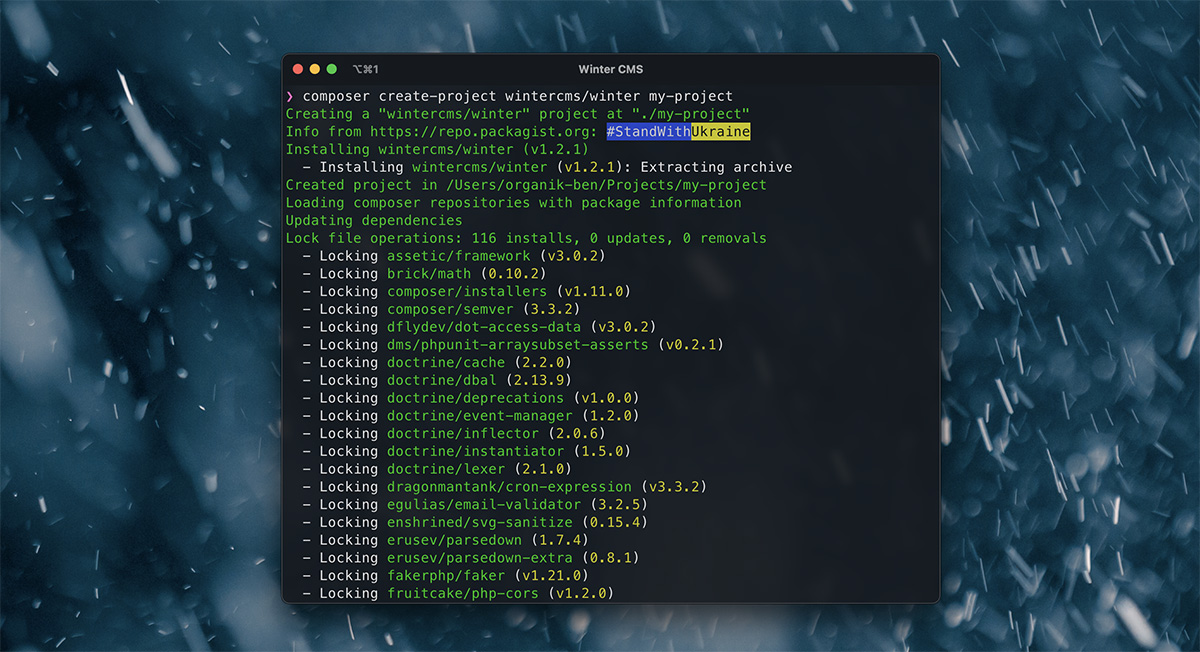
Composer
Installing Winter CMS with Composer is as simple as the following command on your CLI terminal:
composer create-project wintercms/winter my-project
Substituting my-project with the folder you wish to install Winter CMS within.
More info on installing in ComposerSystem requirements
The following requirements are needed to run Winter CMS.
- A website server We support Apache, Nginx, LightHTTPd and IIS.
- A database server We support MySQL and MariaDB, PostreSQL, SQL Server or SQLite.
- PHP 8.0 or higher The following extensions must be installed: cURL, GD, MBString, OpenSSL, PDO, SimpleXML and Zip